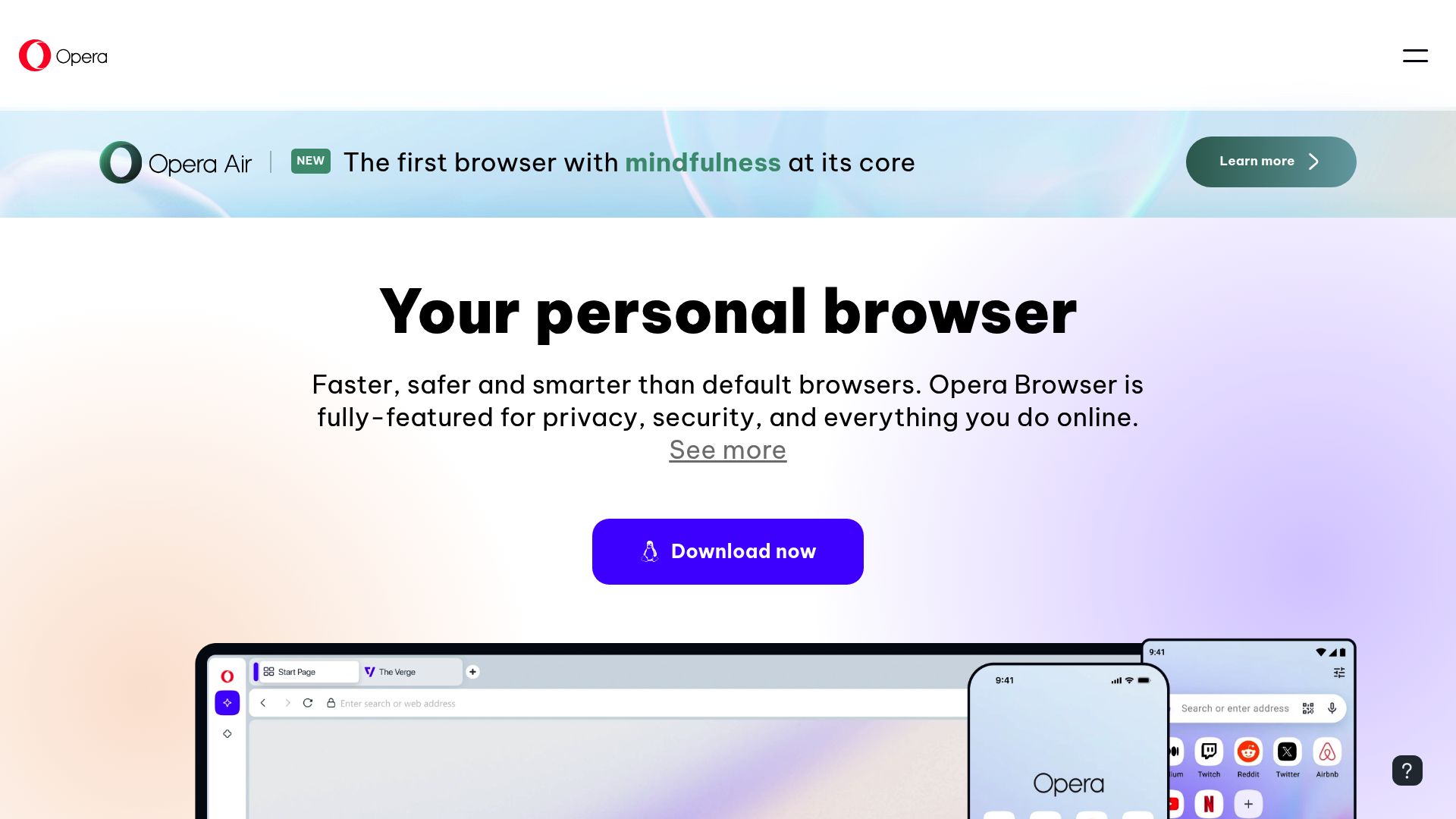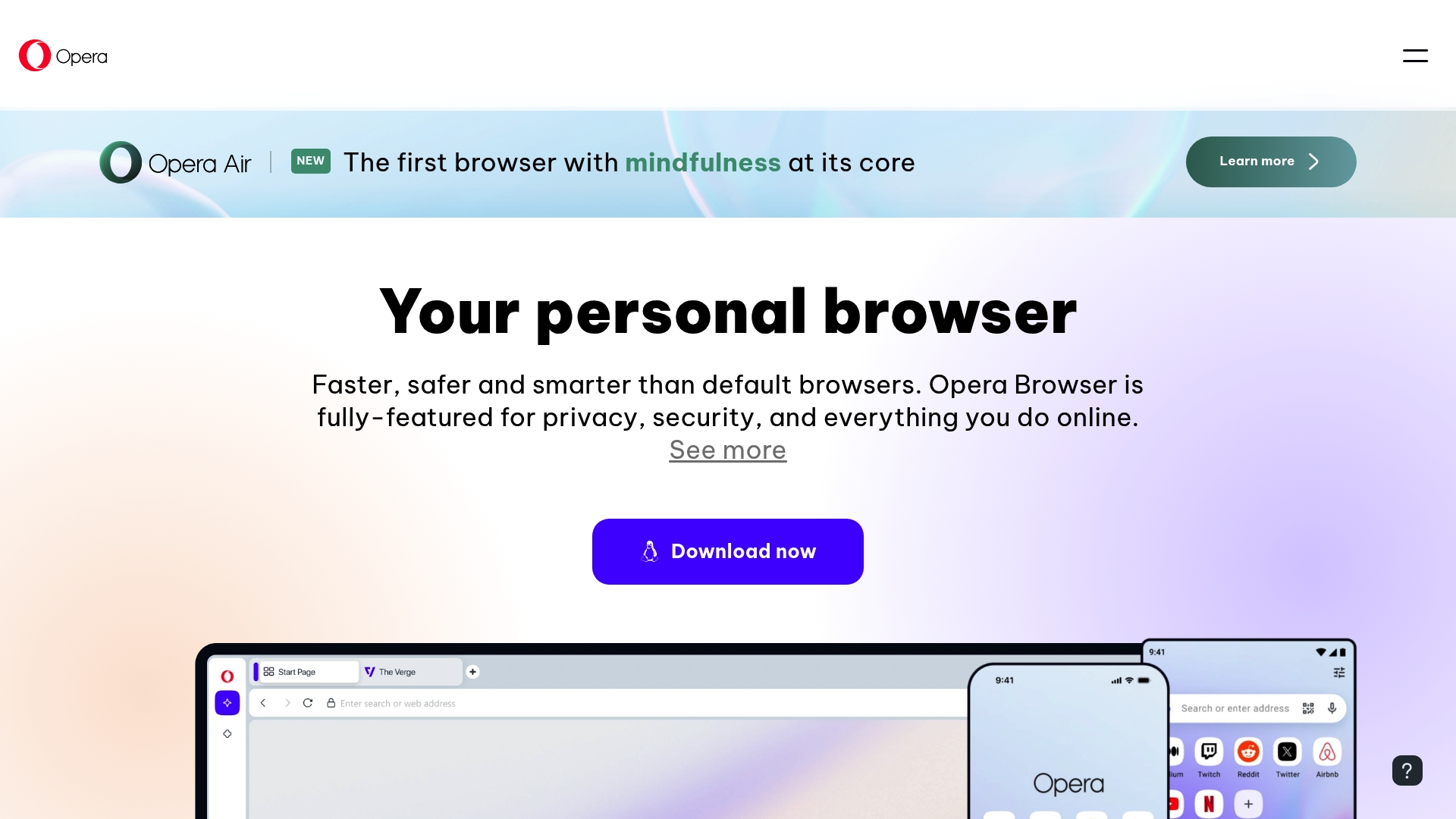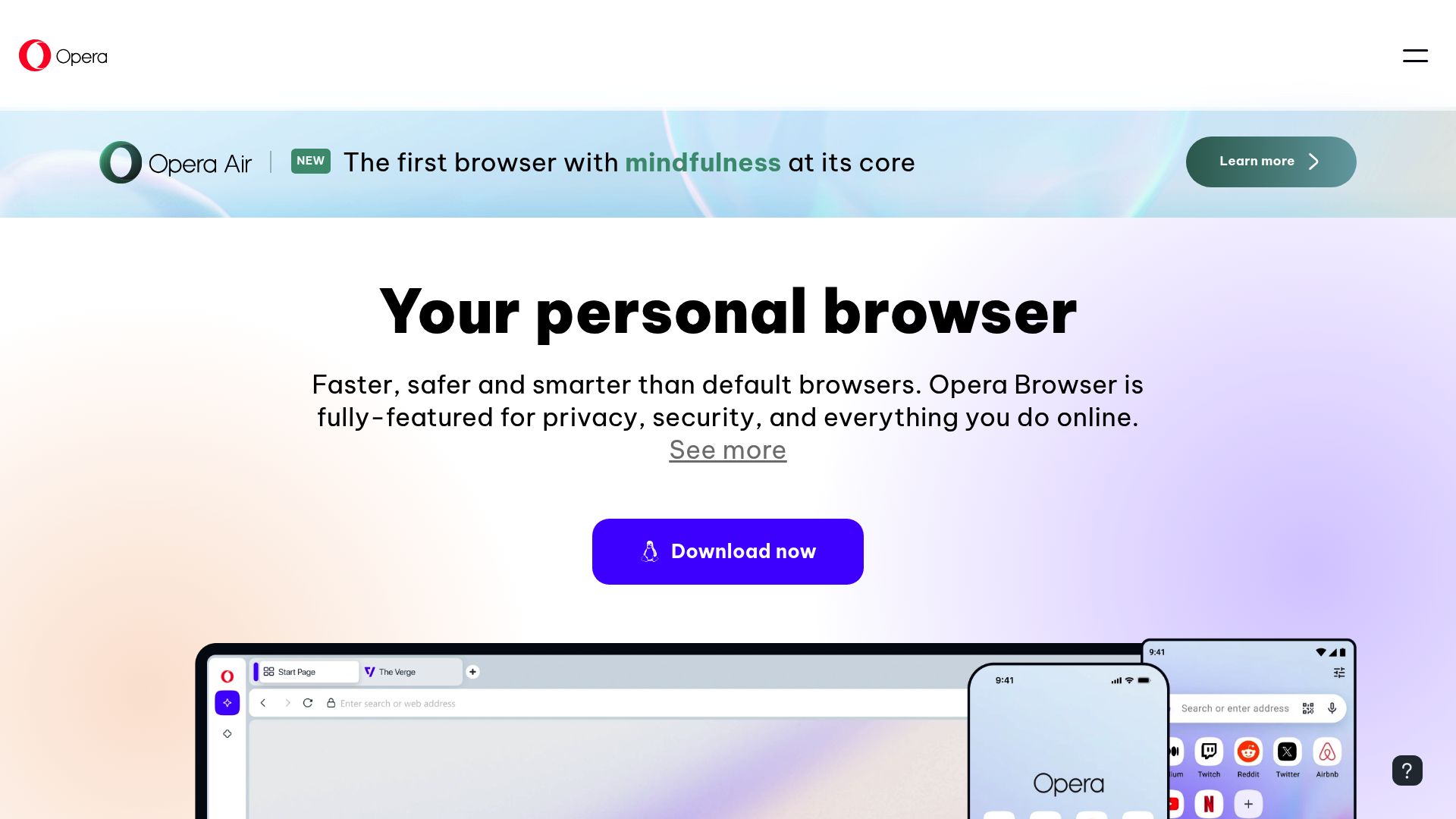
Opera AI Browser
Introduction
Opera's free AI assistant, Aria, integrated into Opera and Opera GX browsers for desktop and mobile, providing real-time answers, content generation, and tab management.
Added on
Apr 07 2025
Features
Opera AI Information
What is Opera AI Assistant?
Opera's AI assistant, Aria, is a free browser-integrated AI that provides real-time answers, generates content, and helps manage tabs. It's available in Opera and Opera GX browsers for desktop and mobile (Android and iOS). Aria combines Opera's own AI engine with OpenAI's GPT technology and is enhanced with live web results.
How to use Opera AI Assistant?
Access Aria from Opera's sidebar (look for the 'A' icon) or use the Ctrl+/ (Cmd+/ on Mac) shortcut to open its command line. On mobile, tap the main menu and select 'Aria Browser AI'. No account is needed for basic functions. You can use natural language commands to manage tabs, generate content, or get information.
Opera AI's Core Features
- Tab management (group, close, pin, save tabs with AI commands)
- Content generation (text and images using Google's Imagen2 model)
- Real-time web information retrieval with source links
- Writing assistance with dedicated writing mode
- Multilingual support (50+ languages) with voice output
Opera AI's Use Cases
Quick Information Retrieval
Content Creation & Writing Assistance
Browser Tab Organization
Image Generation from Text
Automating Online Tasks (Browser Operator)
FAQ
Related Article